SPAM ALERT!
Here at JASM Consulting, we create and distribute dozens of mass emails per week for our clients to communicate with their audiences. Each email is carefully crafted with three important things in mind: What is the direct and intended message? Who is the audience? How will we grab the audience’s attention?
These three things will be the deciding factors of your message’s success. They will also ensure your audience does not overlook your email by mistaking it as spam.
Our experts know exactly how to avoid doing this, which is why our clients trust us to get their message out quickly and effectively. While we are able to monitor the emails that we send, we aren’t always able to monitor the emails that our clients receive.
Is That Email Genuine or Malicious? 5 Signs of a Spam Email
Has anyone else noticed an extreme spike in the number of strange or random emails they’ve been receiving in their inbox lately? If your inbox has been plagued with odd messages, you’re not alone. In fact, over three billion scam emails are sent out every day and with the rise in remote work, this number is only likely to increase.
So how can you tell if an email is legit or a scam? From suspicious links to offers that sound too good to be true, here are five telltale signs of a spam email.
- A Public Email Domain Sent You the Message
Many cyber criminals will pose as global organizations in order to entice you to open an email, download a file, or click on a bogus link. However, no reputable business would send messages from an email account that ends in “@gmail.com.” Not even Google.
Legitimate companies will send emails from an email address containing the organization’s domain name. For instance, if Google were to send you a message, the email address would be “@google.com.”
If the email is coming from a public domain email address such as AOL, Gmail, or Hotmail, it’s likely fake.
- Suspicious Links or Attachments
While you may enjoy opening kitten gifs from your mom, you should be wary of clicking on links or attachments from an unknown email address. These suspicious links can also be sent via social media posts and texts.
Clicking on an unknown link or downloading an infected attachment allows cyber criminals to download your sensitive data, including your credit card information, account numbers, and even your Social Security number.
- Bad Grammar or Poor Spelling
One major red flag of a scam email is if it contains numerous punctuation, spelling, and grammatical mistakes. Legit organizations abide by firm email editorial and etiquette standards. Although a small typo may go unnoticed, blatant mistakes can signal a malicious message. This mistakes can be within the body of the email or the email address itself. For example, [email protected]. The third “o” in the email address may be a minor spelling mistake, but can signal a lot.
- An Offer That Sounds Too Good to Be True
As the age-old adage goes, “if it sounds too good to be true, it probably is.” This also applies to scam emails. Spam emails might make the following promises:
- A free product or service that’s usually very expensive
- A job offer
- An unbelievably deep discount
- Free credit reports
- A huge lottery winning
If you see any of these promises or offers, delete the email immediately. A lot of the offers are in the subject line, so it’s best to try and avoid even opening the email. If you notice the subject line seems fishy, it’s best to sink it in the ocean… or simply toss it in the trash.
- Pay Attention to the Email Bcc Field
Some scam emails will list your email address in the Bcc line instead of the recipient field. Many organizations won’t communicate with their customers in this fashion. For example, no reputable company would send a blind carbon copy email to ask their clients to download transaction receipts. They would do this by reaching out to you directly.
What to Do if You Receive a Spam Email
If a scam email has made its way into your inbox, do not open it. Don’t click on any links or open any attachments. Never, ever give out your personal information. You can report fake emails, websites, or malware to the Internet Crime Complaint Center.
If you’ve fallen for a scam email, change all of your passwords right away. Notify your credit card companies and contact one of the three major credit bureaus to alert them that your account was potentially compromised. Run a thorough malware and virus scan and update your
software. Lastly, check your credit and bank accounts regularly to monitor for any suspicious activity.
With scam emails on the rise, it’s important to protect yourself, your business and your private information.